Application
How do I apply for Cherry?
Ask your practice for their unique Cherry application link or find it online.
How do I know who accepts Cherry?
You can check out our Practice Finder tool to find a location near you and apply!
Does applying with Cherry impact my credit score?
No, Cherry never performs a hard credit inquiry; therefore applying with Cherry does not impact your credit score.
Can I apply with multiple practices at the same time?
Yes, however, once you’re approved, you’re approved for the maximum amount you can use with Cherry at that practice at the given time.
For example, if you’re approved for $5,000 with Practice A and $5,000 with Practice B, your total financing available with Cherry will be $5,000. You may choose how you’d like to allocate those funds amongst the practices, but you will not be able to exceed the total of $5,000.
What is the finance charge?
The finance charge is the total interest you would pay on your contract if all payments are made on time. This amount is already included in your monthly payment.
Does my 0% APR offer expire?
No, if you’re eligible for a 0% APR offer, it is current for the length of the approval. For example: If you were approved for a 24-month term with 0% APR* , this promotion is valid until the end of the term as long as you stay current with your payments. Please see here for examples on what a Cherry Payment Plan may look like.
Does my approval expire?
Approval length may vary by practice but approvals always last for at least 30 days. To see when your approval expires, view your approval in the Cherry Patient Portal.
How can I see if I have any expired approvals?
Please check the Cherry Patient Portal by logging in with your personal phone number. From there, click the 3 lines in the top right corner and select "Applications" for any expired approvals. You may be able to re-activate the expired approval or quickly re-apply.
Can I increase my approval amount?
If you are eligible for an increase, you may request this through the Cherry Patient Portal. Increased approval amount and the decision are subject to eligibility. If you do not see the button to "request an increase," it means you are ineligible for an increase at this time.
Can I use my approval balance from Practice A with Practice B?
No, approvals are unique to each practice. You can apply separately at each practice.
How do I pick a payment plan?
Contact your practice and ask them to send you a checkout link via text. You will have the chance to review your options before agreeing to the terms and conditions.
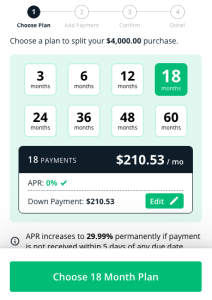
How do I inform the practice of my approval?
Now that you have your approval, the practice will already be able to view it on their end. All you need to do is set up an appointment with them and indicate that you’d like to use Cherry at checkout!
Why was I denied?
This decision was based off of a few things such as your credit score, credit history, your income, and debt-to-income ratio. You can access your specific denial reason by visiting the Patient Portal. Click on “View Documents” and review the Adverse Action Letter. If you believe there is an error with your credit information, reach out to the credit bureaus before reapplying. You will have the ability to apply again after 30 days.
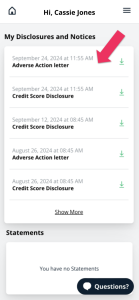
Can I appeal the denial?
The denial cannot be reversed, but you can apply again after 30 days.
What is a down payment and when is it due?
A down payment is required in order to finalize your payment plan. It will go toward your total purchase price. It is due when the practice sends you the checkout link.
How much is the down payment?
Your down payment amount depends on your total purchase price and the payment plan you select. It is typically equal to your monthly payment, though you have the option to make a larger down payment when you checkout.
How do I make my down payment?
The practice will need to send you a checkout link to confirm your purchase price. You will have the option to choose the payment plan that works best for you and make a down payment.
What payment method can I use to make the down payment?
You can use a non-pre paid Debit Card or a Credit Card* to make your down payment.
*Making payments via Credit Card will result in a 2.99% processing fee. There is no processing fee for making a down payment with a traditional Debit Card.
How do I know if my card is a prepaid card?
To see if your card is prepaid, look for the word "prepaid" on it. Prepaid cards aren’t tied to a bank account and need money loaded onto them. Gift cards are prepaid cards. They may also come with some fees. If you're not sure, you can check with the card issuer.
How can I preview my payments before my appointment?
You can preview payments in the "Applications" tab of the Patient Portal. To navigate to Applications, click the top-right icon with the 3 horizontal lines to open the menu. From there, select "Applications." On this screen, click your approval, and then click the button labeled "Preview Payments". Here's the link to your portal for convenience: https://patient.withcherry.com
What if I don't know my purchase price?
You can input any amount to preview your payment options. The practice can update this price at checkout before you confirm your Cherry Payment Plan.
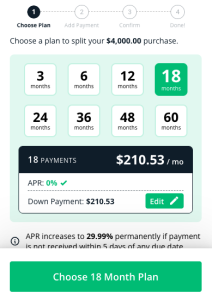
How do I checkout?
The practice will need to send you a checkout link to confirm your purchase price. You will have the option to choose the payment plan that works best for you and make a down payment. You will need to have your phone and either a debit or credit card to pay the down payment and complete the checkout.
What if I don’t have a debit card or a credit card, or mobile phone?
To pay with Cherry, you must have either a valid credit or debit card to pay for your down payment as well as a mobile phone to complete your checkout. Without these, you won’t be able to use Cherry for payment.
Payments
When is my payment due?
The date that your payments are due is determined by the date you selected when you first set up your payment plan.
To see your list of scheduled payments, visit your Patient Portal and navigate to the "Scheduled Payments" page.
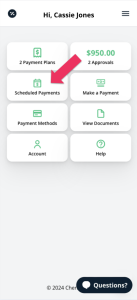
Can I change my payment due date?
You can change your payment due date once during the life of your loan by visiting the Patient Portal, navigating to "Payment Plans", selecting the specific payment plan you'd like to change, and clicking the "Change Due Date" tile.
Please note that in order to be eligible to change your due date, you cannot currently be behind in making your payments.
Also note that changing your due date impacts all subsequent installments. For example, if you change your due date from Octoboer 12th to October 17th, you will make payments on the 17th of every month thereafter.

What happens if I can't pay on time?
If you are unable to make your payment on time, please contact us as soon as possible at 888-612-2142 where one of our payment specialists will explore options available to assist you. We also allow a one time due date change within 20 days of your originally scheduled due date. This change can be made in your Patient Portal.

What payment methods can I use to make my payments?
Here is a list of acceptable payment methods:
- Bank-Issued Debit card
- Bank account (ACH checking or savings)
- Check payment (must be sent at least 10 business days before the due date)
- Prepaid card (with a 2.99% processing fee)
- Credit card (with a 2.99% processing fee)
Please note that autopay is not supported with prepaid payment methods.
Can I make payments with an HSA or FSA?
Cherry does not accept payments from Flexible Spending Accounts (FSA) or Health Savings Accounts (HSA). You can however pay with a debit card and submit the receipt of payment to your HSA / FSA provider for reimbursement. Please note it is up to your HSA / FSA provider to approve these expenses. We generate a monthly statement in your patient portal that is available to you each month 2 weeks before your next scheduled due date. You may use that as a receipt/invoice to submit to your HSA / FSA provider.
Can I make a payment by check?
Payments by mail may take 7-10 business days to process. We recommend that you make payments online at your Patient Portal. If you opt to make a payment via check, please ensure you follow these guidelines to ensure the payment is appropriately credited to your account:
- Make the check payable to Cherry Technologies Inc
- Include your mobile phone number and Contract ID in the check "Memo"
For payments sent via the United States Postal Service (USPS), please use this address:
Cherry Technologies Inc
DEPT 2258
PO BOX 122258
DALLAS, TX 75312-2258
For payments sent via all other methods, please use this address*:
Dallas Regional Lockbox
Cherry Technologies Inc
892258
1501 NORTH PLANO RD, STE 100
RICHARDSON TX 75081
*Deposits received via methods other than the USPS may not post same day.
How do I change my payment method?
To change your payment method, visit your Patient Portal and navigate to "Account" from the homepage or navigation menu. You may view all your payment methods, and add a new one by clicking "Add Payment Method".
Does Cherry allow the processing of post-dated checks?
No. Check payments received by mail are processed (Monday - Friday) based on the day the check is received and Cherry does not support processing a payment that is dated for the future.
How can I make a payment?
You can make payments by logging into the Patient Portal and then selecting the "Make A Payment" quick action tile.
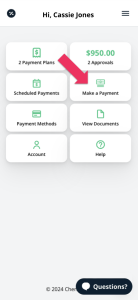
Can I combine multiple payment plans into one?
You cannot combine payments for multiple plans and will need to submit a separate payment for each plan by the payment due date.
Although a separate payment must be processed for each of your plans each month, you may align the due dates of your plans so that all payments are processed on the same day. To do, log in to your Patient Portal using your phone number (you do not need to create an account), navigate to the payment plan(s) you'd like to change the due date of, and click the "Change Due Date" quick action tile.

Can I pay off my loan early?
Yes, you can pay your loan off early at any time. Your account will not be charged any fees or penalties if you pay early. Also, if you pay off your account before the final payment is due, you won’t pay any interest that would accrue over the rest of the loan term, saving you money. Please log into your account by visiting the Patient Portal, click on "Make a Payment", select the payment plan you would like to pay off, and select "Pay Off Contract" to pay off your loan.
Where can I view my terms of repayment?
You can view your repayment terms on the agreement letter on your account by visiting the Patient Portal. Navigate to the "Documents" page and select your "Loan Agreement" from the document list.
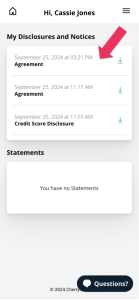
Will I receive paper statements?
Cherry is a paperless company; therefore, you will not receive mailed statements.
You will receive payment reminders via text messages, and you can view your monthly statements by visiting the "Documents" page of your Patient Portal. Click on "View Documents" from the Homepage, or "Documents" in the navigation menu to review your statements.
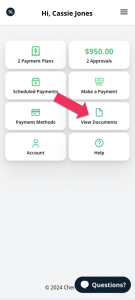
Do you provide receipts?
While we do not provide receipts, we generate a monthly statement in your Patient Portal that is available to you each month 2 weeks before your next scheduled due date.
How can I get a payoff estimate?
If you would like your payoff letter, you can log into your Patient Portal. Once in the portal, please navigate to "Payment Plans" and select "Calculate Payoff." You will be able to generate a payoff letter at the requested date.
How does Cherry report to the credit bureaus?
Cherry reports your payment activity and contract status from the previous month to the three major credit bureaus —Equifax, Experian, and TransUnion— between the 10th and 15th of each month. If you believe there is an error on your credit report related to information provided by Cherry, here’s what you can do:
Contact our Support team at [email protected] or chat with us here to issue a credit bureau dispute internally.
Cherry will investigate upon receipt of the dispute and provide a resolution within 15 business days. If corrections are warranted, it can take 30 to 60 days from the date of the resolution for the correction to reflect on your credit report.
Can missing payments on my account with Cherry hurt my credit?
Cherry is required to report all payment history to the credit bureaus. This means we may also report late payments, missed payments, or other delinquencies on your account to the credit bureaus.
What is a charge-off?
Payment plans that have been unpaid for 120 days are written off by Cherry as a loss.
Note: This debt must still be repaid. A charge-off will appear on your credit report and may negatively impact your credit score.
To settle a charged-off account, please log in to your Patient Portal using your phone number (no account creation is needed) or call us directly at 888-724-1473 for assistance with your charged-off account.
How does paying off a charge-off affect my credit score?
While the charge-off will still be on your credit report, the status will be updated to "Paid in Full" or "Settled in Full", which may improve your credit score over time.
For additional information, please contact Equifax, Experian, or TransUnion.
Will the charge-off be removed from my credit report after payment?
No. A charge-off will appear on your credit report until you have repaid the balance or completed a settlement offer in full. After full repayment, your payment plan's status will be updated to reflect as "Paid in Full" or "Settled in Full" on your credit report. The status may take 30-60 days to update after full repayment.
I received an error message when trying to pay, what can I do?
To prevent payment errors, please ensure that:
- Your payment method details are correct
- Your payment method is not expired
- There are sufficient funds in the account / on the card
- You are not using a prepaid card for monthly payments
If all of the above are true, please try your payment again. If you continue to run into issues, send us a message.
How do I cancel my payment plan?
The easiest and fastest way to get this resolved would be to contact the practice directly. Our funding policy requires us to send all funds from Cherry to the desired practice provider on the same day. As a result, we must abide by their cancellation and refund policies. As a third party, Cherry only provides the financing on your behalf and cannot force a refund from the Practice to close your contact, which is a separate entity. If you're not able to reach the practice or get a resolution from them, please then log into your Patient Portal to fill out the dispute under "Payment Plans."
Why was I charged a fee?
Non-Sufficient Funds (NSF) fee: A NSF fee of $15.00 may apply if a scheduled payment is returned as unpaid.
Late Fee: If we do not receive a payment in full within ten (10) days after your scheduled due date, then we may charge you a late fee in the amount of $15.00. Late fee policies may vary by state - please consult your loan agreement for the policy that applies to your contract. A fee may be waived once every 6 months per loan.
Refunds
What is your policy on refunds?
We defer to the refund/cancellation policies put in place by our partner practices and cannot initiate a refund/cancellation without their approval.
I was issued a refund by the practice, how long does it take to process?
Once the practice authorizes a refund, we will credit the refunded amount (full or partial) to your Cherry contract within 7-10 business days. Any refund in excess of your outstanding balance will be credited to the payment method on file.
If a partial refund is issued, your loan amount will be adjusted to reflect your new remaining balance. If a refund is issued in full, any payments made on your loan will be returned to you.
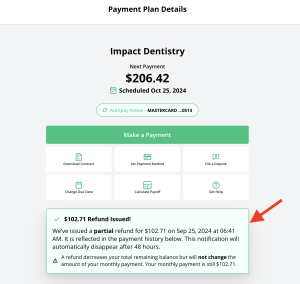
Account Settings
How can I add, remove, or change my card or bank account information?
You can change your payment method on file in your Patient Portal.
You can edit, add or remove payment methods by clicking on the "Payment method" tile.
Please note, Cherry does not allow you to add a credit card for recurring payments.
How do I update my phone number?
You’ll need to contact our Customer Support Team at 888-839-7171 in order to update your phone number on file and gain access to your Patient Portal.
How do I update my address?
To update the physical residential address on file please contact support at [email protected] or chat with us here.
Can I use a P.O. box address for my Cherry account?
A P.O. box cannot be used when applying for a loan or be used as your current address on file for an existing loan with Cherry due to compliance reasons that Cherry must uphold.
How do I log in to my account?
You’ll need your mobile phone number to log in to your account by visiting the Patient Portal. You can then verify the log in with a four digit verification code that is sent to you via text message.
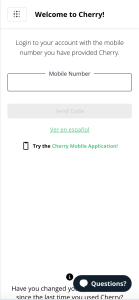
I can't log in, what can I do?
Please ensure you’re using the phone number associated with your account. If you didn’t receive your verification code, you can always have one resent or select "Call me with a code instead."
If you’re still having trouble logging in after following the steps above, please contact support at [email protected] or chat with us here.
Product & Services
Where can I use Cherry?
Cherry can be used at participating locations. You can check out our Practice Finder tool to find a practice near you!
How can I make a formal complaint to Cherry?
To make a formal complaint, please contact support at [email protected] or chat with us here. Please provide us with as much relevant information as possible to ensure that we can help you quickly and effectively.
How can I set up an appointment?
You will need to reach out to the practice directly in order to set up an appointment and move forward with confirming your contract. Cherry will not be able to assist with this.
Fraud & Security
How can I report a fraud attempt?
If you believe an unauthorized application has been submitted or an unauthorized contract has been taken out in your name, please contact our team at (888) 839-7171.
In order to initiate the fraud claim process we must verbally speak with you and gather the necessary details surrounding your claim.
If you believe an unauthorized charge has been made in your name, report the related debit card, credit card, or bank account to your issuing bank so they may be able to assist you with disputing the charges.
You may also report the unauthorized contract and/or charge to the proper authorities to further protect your identity and information.
How can I protect myself against identity theft?
Fraud alert messages notify potential credit grantors to verify your identification before extending credit in your name in case someone is using your information without your consent.
You may contact any of the nationwide credit bureaus to request a fraud alert. You are entitled to a free credit report if you are the victim of identity theft. You can contact the credit bureaus (Experian, Equifax, TransUnion) to request a free copy of your credit report and to place a fraud alert on your account. Below are the phone numbers for each of the credit bureaus.
- Equifax- 800-525-6285
- TransUnion – 800-680-7289
- Experian- 888-397-3742
How does Cherry protect my personal information?
The security of your data is our highest priority. Cherry has implemented and maintains an information security program that includes industry-standard technical, administrative, and physical security measures to protect personal information against loss, misuse, unauthorized access, or improper disclosure.
All payment information is processed securely. No details are transferred to or held by the Practice. All transactions take place via secured connections following strict security protocols. You can remove your linked bank account or card at any time. For additional information, please refer to our Privacy Policy.
About Cherry
What is Cherry?
Cherry is a leading patient financing solution used by medical practices to offer payment plans to their patients.
Why use Cherry?
Cherry financing allows your patient to break one-time treatment costs into smaller, more manageable monthly amounts. Our simple application means it takes less than a minute for your patient to apply for financing and preview their monthly installment options, with no impact on their credit score. Your patient can use their approved Cherry funds to check out immediately, while you get paid for the entire treatment upfront by Cherry.
How is Cherry different?
Cherry offers leading financing terms for you and your patients, a top notch user experience, low merchant fees, installment plans up to 60 months, and free marketing for your practice. Here is a detailed side-by-side comparison.
How much does Cherry cost?
It’s free to sign up with Cherry! There is no setup fee or monthly fee. The only cost is a merchant fee that varies based on which plan you’re on, with the lowest being 1.90%. Please speak with a Cherry representative here if you’re a new practice interested in learning more.
What are my responsibilities as a practice?
To deliver uncompromised services to your patients in a timely manner. A timely manner is broadly defined as that same day unless another arrangement has been clearly agreed upon by the patient. If services have not been rendered successfully, we will require you to refund the purchase. For all issues with specific transactions, Cherry will direct patients to handle these matters directly with the practice.
Application
How are patients approved?
A soft credit check (this will not hurt a borrower’s credit score) is conducted on each application to determine approval amounts as well as verify a patient’s identity.
What are the reasons for patients being denied?
In order to protect patients’ information, we will never share individual denial reasons with practices. Reasons for denial can include too low of a credit score, no credit record, recent bankruptcies etc. Patients can access their specific denial reason by visiting the Patient Portal. Click on “View Documents” and review the Adverse Action Letter. If they believe there is an error with their credit information, they can reach out to the credit bureaus before reapplying. They will have the ability to apply again after 30 days.
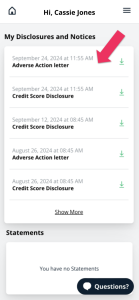
Do you conduct a credit check on patients?
We run a soft credit check on patients which allows us to see their current credit score but will not hurt their credit.
Payments
How do patients make down payments?
Patients can use a bank-issued Debit Card or a Credit Card* to make their initial payment at time of checkout.
Future Payments: Patients can make monthly payments on their Cherry account via ACH electronic transfer from their checking account, Debit Card or Credit Card*.
*Note: Making payments via Credit Card or Pre-Paid Debit Card will result in a 2.99% processing fee for the patient. There is no processing fee for making payments via ACH or bank-issued Debit Card.
Are patients' payments reported to credit bureaus?
Yes, Cherry may report the status of patients’ accounts to Equifax, one of the major credit bureaus.
How do I invoice payments?
We advise you to invoice transactions as you typically would. Instead of accepting cash, credit or other payment, simply use Cherry to fulfill the payment of the service(s). Transaction amounts should be inclusive of any applicable sales tax associated with each transaction.
Am I responsible if patients don’t make payments?
No, you are not responsible for the repayment of your patients’ contracts. We take on the credit risk of every contract initiated through Cherry.
How are refunds handled?
Refunds can be initiated within the transactions tab of the Practice Portal by selecting on the dropdown of a completed transaction. There are no additional fees for processing refunds, and merchant fees will be prorated on partial refunds. Transactions that are older than 60 days will require additional assistance from The Cherry Refunds Team. Requests can be emailed to [email protected] with the patients name, contract ID and the desired refund amount. Refunds after 60 days cannot exceed the patients remaining principal balance. If the refund exceeds the patients remaining balance, it is up to the practice to facilitate the refund directly with the patient.
Full Refunds: A full refund cancels the patient’s contract. Cherry reimburses the practice’s processing fees, and the patient received a credit for any remaining balance owed as well as a refund for any payments made to Cherry. This can take approximately 7-10 business days.
Partial Refunds: A partial refund issues a partial credit to the patient, not to exceed the full remaining balance. Cherry will prorate and reimburse the practice’s processing fees. Partial refunds can be performed multiple times and only up to the full remaining balance. This can take approximately 4-5 business days.
How do refunds affect patients?
Patients are not only refunded on payments they made, but can also use the refunded approval amount to checkout again with the practice in case they change their mind. Their original approval window is still active. A refund does not affect the patient's ability to re-apply again in the future. After a refund is processed, have patients visit their Patient Portal in order to see the current status of their approval amount.
How do I get paid?
At setup, we will collect your bank account number and routing number so that we can electronically deposit funds into your account. After a transaction is successfully completed, we will transfer the full amount of the purchase (less a practice fee) into your account via an ACH transfer.
When do I get paid?
Depending on your bank and when the transaction is completed, proceeds from the sale should arrive into your account no later than 3 business days after the transaction (if not sooner).
Marketing
How can I market Cherry?
Cherry can be marketed as an alternative payment method for individuals who would like treatment now but want the flexibility of paying in installments. After you sign up with Cherry, you will also be able to use our free marketing assets, including social media templates, email templates, physical in-office materials, and more.
How should I approach patients about Cherry?
Cherry can be used for patients that want a product/service but don’t want to pay the full amount upfront today. This gives you, the business owner, the power to increase your sales. Cherry’s easily understood product makes it easy for patients to account for their purchases within their monthly budget.
Account
How can I update my banking information?
Please navigate to the Settings tab within your Practice Portal. From this page, select "Bank Settings." Once you have located the account you would like to update, please select the "Edit" button to begin updating your banking details.
iOS App Troubleshooting
I can’t download the Cherry app from the App Store
If you are having trouble downloading the Cherry app from the app store, please try the following steps.
- Please check your internet connection. Your network connection may be the issue preventing your device from downloading the app.
- If your internet connection was not the issue, please check your Apple device operating system version. The Cherry app requires version iOS 11 and higher. You can find this information by going to Settings > General > About, and viewing the Software Version of your device.
The ID Scan is not working for me
Please try the following steps if you are having issues scanning a customer’s ID.
- Lay the ID on a flat surface and move the camera farther/ closer to the ID to adjust the focus of the camera. Make sure the lighting is adequate and that there is no glare or smudges on your device camera or the ID.
- Exit out of the contract application and restart a new contract application. Try rescanning the ID again.
- If that doesn’t resolve the issue, delete the Cherry app and re-download it from the app store. Restart a new contract application.
- Older or newly issued driver’s licenses in some US states may not be picked up by the scanner.
The keyboard is covering up the screen
This happens when the keyboard on your device is undocked.
Here is the official Apple document: https://support.apple.com/en-us/HT207521.
You need to move your keyboard to the bottom part of the screen, Here’s how:
- Touch and hold the keyboard icon at the bottom right of your keyboard.
- Slide up and tap Undock.
- Lightly press and hold the keyboard icon, then immediately drag the keyboard down the screen.
- Slide up and tap Dock.
I want to continue progress on a past contract application
For security reasons, Cherry requires the customer to start a new application rather continuing a past application. Starting another application will not impact the customer’s credit score. Simply start a new application and rescan the customer’s ID. The system should remember the customer and automatically send them a text to the phone number on file.
I am seeing a black screen
If you are experiencing a black screen while using the application please do the following:
- Close out of the Cherry app, then reopen it and start a new contract application.
- If restarting the Cherry app does not work, please make sure you have the newest version of the Cherry app. You can download the newest version by going to the App store. Once you have found the Cherry app page, press the ‘update’ button.
- If updating the Cherry app does not work, delete the Cherry app altogether, then re-download the Cherry app on the app store. To find the Cherry app in the app store, search “Cherry Point of Sale”.
I’m having issues navigating the Cherry app
If you are experiencing navigation issues this tends to be a device zoom setting problem. To resolve this, please do the following:
- Please exit out of the Cherry App.
- Go to your device and search for “Settings”. Tap Accessibility. Tap Zoom.
- Tap the switch next to Zoom to disable it. Green is on, white/gray is off.
The debit card scan is picking up the wrong expiration date
If the expiration date is incorrect after the Debit Card scan, you can always correct it by editing the expiration date field. Please remember to always review your customer’s card information carefully before moving forward.
The contract application is not moving forward to the next screen
If a contract application gets stuck during the contract application process, please do the following:
- Check your internet connection. The contract application process requires a stable internet connection.
- If the internet connection was not the issue, exit out of the contract application. Close and restart the Cherry app and start a new contract application.
- Delete the Cherry app and re-download it on the app store if restarting the app did not resolve the issue.
I can’t remember my username
Your username is typically the business email address that you signed up with. If you cannot remember what that was, you can contact our customer support. They will help you retrieve your username.
I can’t remember my password
If you cannot remember your password, please press on the ‘Forgot Password?’ link on the Login screen and follow the process. If that does not resolve your password issue, please contact our customer support. "
Contact Us
If you still need help, reach out to us directly.
For both patients & practices, Cherry Support can help with all general needs.
2261 Market Street #4689
San Francisco, CA 94114
Chat
888-839-7171
[email protected]
2261 Market Street #4689
San Francisco, CA 94114